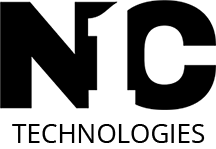Industries throughout the world run on the wheels of power. Corporate houses try their best to maintain a steady power supply. Power outages have always been their worst nightmare. A UPS system is a large battery backup and power conditioner for use in hospitals, surgery rooms, MRI/CT rooms and hospital data centers to ensure that delicate operations are not made volatile by a sudden power outage. Therefore the demand for uninterrupted power supply systems is at an all-time high.
Types of UPS Systems
UPS systems have seen a huge increase in their demand over the years. One must be careful while selecting such a system, especially for computers otherwise compatibility issues may come up later on. UPS systems can be classified into three categories in general, namely, the on-line, line-interactive and the standby systems.
An on-line UPS Battery Backup system follows the double conversion method (it accepts the AC input and converts it to DC to pass through the battery and then converts back to AC (120V, 208, or 480V)) to power the protected loads.
A line-interactive UPS, however, maintains the inverter in line and redirects the DC path of the battery away from the normal mode to temporary supply the moment an outage takes place. For a standby or offline UPS, the backup power circuitry comes into play only when the utility power fails completely or encounters a problem. This type of UPS system is very much in demand as it protects just as well in most IT environments and cost less.
Look out for these before you buy a UPS –
Purchasing the right Eaton UPS system for your power application needs is crucial. Here are a few tips to consider before purchasing.
Power Capacity
The volts or wattage of the UPS has to be checked first. A UPS with less power capacity cannot prevent data loss in case of shutdowns. Also consider peripheral devices like external hard disks, KVM switches, and additional equipment while looking into the requirements.
Outlet capacity
When looking at a UPS don’t pay attention to just the KVA size. The actual usable power of a UPS is calculated in KW. Verify the KW rating of your UPS and then verify it is at least 20-30% above your actual load.
Electric Surge Protector
Look for the Eaton ups system with a surge protector as it saves the device and peripherals from an electrical surge and regulates the voltage. They also avoid damage from a lightning strike or other stay transients.
Equipment Protection Promise
Check the maker’s equipment protection guarantee and other related features before purchasing the system and always register your UPS for the warranty.
Alarm Capabilities
A UPS system is enabled with an alarm that reports voltage fluctuations, exceeding of battery strength and such features.
Battery Replacement Indicator
The little indicator on the Eaton UPS system that warns about possible failure to supply power is the most important of all features. Check for it to make sure this is a feature on the UPS you are going to purchase. You want to make sure if batteries are bad that you will be notified of the issue so you don’t find out the hard way, during a power outage. The device setting, alarm features, and other parameters should be simplified. The system should be accessible remotely. All these features should be counted before purchasing a UPS system.
Latest News
Did You Know?
Changing your UPS batteries every 4 years can prevent 90% of all UPS outages.
AC and DC capacitors have a shelf life and should be proactively changed every 8-10 years.
Adding a maintenance bypass to your UPS will allow for proper maintenance of your UPS and also re-route utility power